PSTET Admit Card 2020 - Download Punjab TET Hall Ticket
PSTET Admit Card 2020 - National Council for Teacher Education (NCTE) has released the PSTET 2020 Admit Card in online mode on January 15 at pstet.net. Candidates who have filled the application form can download admit card of PSTET 2020 using their registration number and password. Candidates will be able to download their PSTET admit card 2020 till the day of the exam, January 19, 2020. It is mandatory that the candidates carry PSTET 2020 admit card to the exam centers. Candidates who fail to do so will not be allowed to take the exam. PSTET admit card includes important information like the exam centre address, details about the candidate like papers opted for and more. Know more about PSTET admit card 2020 like steps to download, details on the admit card, etc.
PS TET is conducted for testing the eligibility of candidates as teachers of classes I to VIII. There are two papers of PS TET - Paper-I and Paper-II. Candidates who wish to teach classes I to V have to take Paper-I while those who want to teach classes VI to VIII have to take Paper-II. Candidates can also take both papers. Candidates who are shortlisted in PS TET result 2020 will be issued eligibility certificates using which they can apply in schools in the state of Punjab.
This Story also Contains
- PSTET Admit Card 2020 - Important Dates
- How to Download PSTET 2020 Admit Card
- What to do in case you forget your password?
- Details Mentioned on PSTET Admit Card 2020
- Documents to carry with PSTET 2020 Admit Card
- PS TET Helpline

PSTET Admit Card 2020 - Important Dates
Events | Dates |
PS TET admit card 2020 download date | January 15, 2020 (Released) |
PS TET 2020 exam | January 19, 2020 |
How to Download PSTET 2020 Admit Card
In order to download the admit card of PS TET 2020, candidates must follow the steps mentioned below.
Click on the PS TET admit card 2020 links provided above
Candidates will be redirected to the login window where they must fill in their registration number and password
Enter the security code
Click on the login button
Download and print the admit card to carry to the exam centres
Sample image of PS TET admit card login window
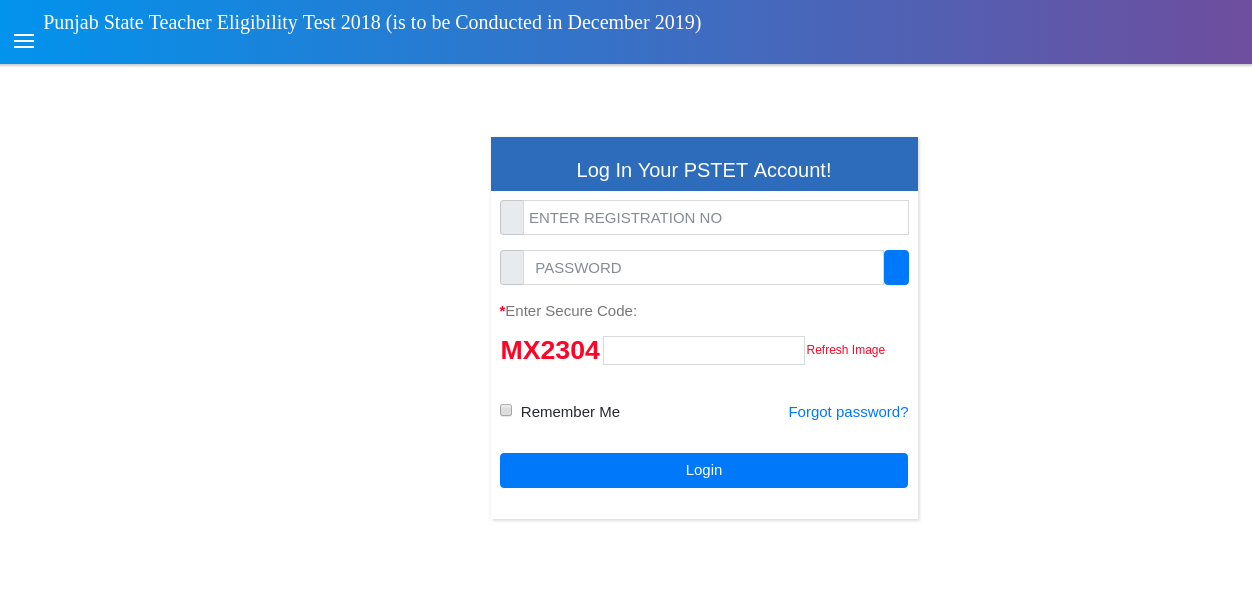
What to do in case you forget your password?
Follow the steps given below if you forget the password -
Step 1: Click on the ‘Forgot password?’ option in the login window
Step 2: Enter registered email ID, date of birth and mobile number
Step 3: Tick mark on an option out of email, SMS or display here itself, as per your preference
Step 4: Enter the access code in the box provided
Step 5: Click on the ‘Proceed’ button
Sample image of 'forgot password' window
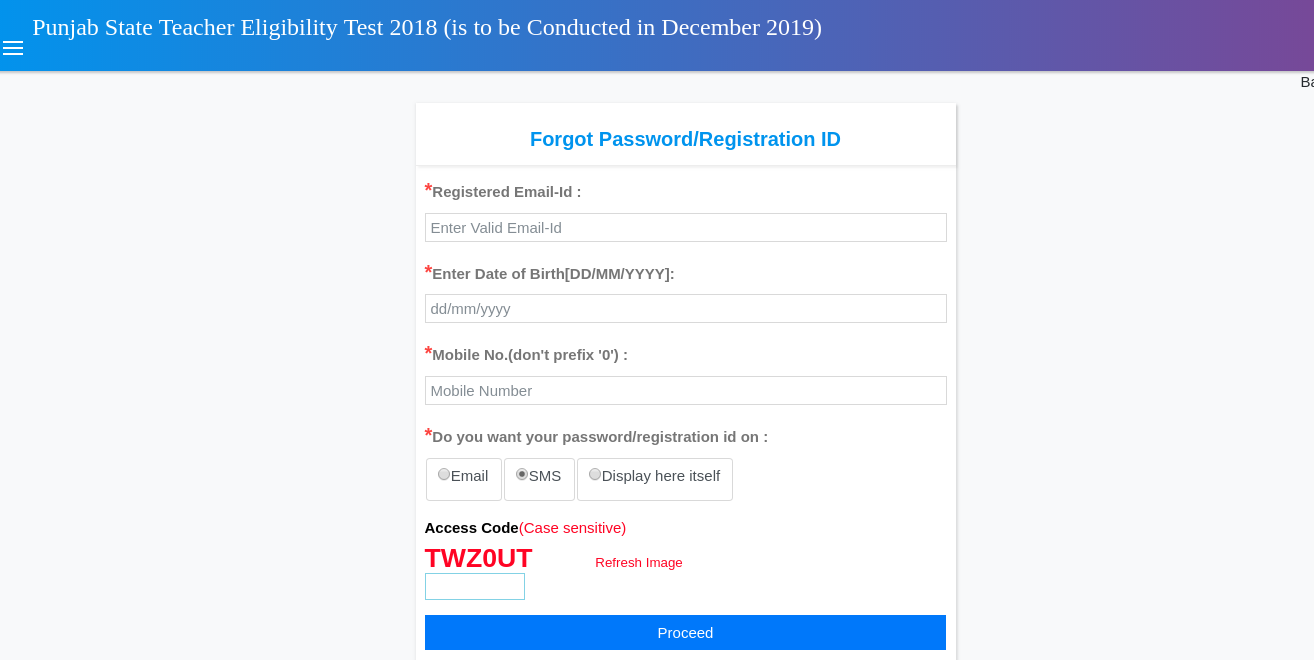
Details Mentioned on PSTET Admit Card 2020
Candidates will find the following details printed on PS TET admit card 2020
- Name and photograph of the candidate
Exam name
Date and time of the exam
Name of the paper for which the candidate has to appear
Address of the exam centre
Important instructions related to the exam.
Documents to carry with PSTET 2020 Admit Card
Candidates are required to carry one valid photo ID along with PS TET admit card 2020. Check the list of IDs that a candidate can carry to the exam centre below.
Aadhaar card
PAN card
Passport
Bank Passbook
Voter ID proof
Driving License
Employees ID
College/University ID card
PS TET Helpline
In case there are any discrepancies in PS TET admit card, or for any other queries related to the admit card, candidates can reach the exam authorities on the contact information provided below.
Helpline No. - 9773661662 (9:30 am to 6:00 pm)
Other Related Articles:
Frequently Asked Questions (FAQs)
Candidates can download the admit card of PS TET till January 19, 2020.
Click on the 'Forgot password?' option in the admit card login window and fill in the details asked to get your password via email or SMS.
Digital copies of the admit card will not be accepted at the exam centres. Candidates must take printouts of PS TET admit card and carry it to the exam centre along with a photo ID.
Questions related to PSTET
On Question asked by student community
The Punjab State Teachers Eligibility Test (PSTET) registration for 2025 hasn't been officially announced yet. However, based on previous years' patterns, here's what you can expect
- Registration Period: Typically opens in October and closes in November.
- Exam Date: Usually conducted in December.
- Notification: You can check the official website, pstet.pseb.ac.in, for updates on registration, exam dates, and pattern
For Physical Education specifically:
- Check eligibility criteria: Ensure you meet the required qualifications for PSTET.
- Paper selection: PSTET has two papers: Paper 1 for classes 1-5 and Paper 2 for classes 6-8. Verify which paper is relevant for Physical Education.
In 2025 there is no specific relaxation for general category female candidates in PSTET, the qualifying criteria remain the same for all general category candidates which is 60 percent or 90 out of 150 marks in either paper. Reserved category candidates get 5 percent relaxation with cutoff at 55 percent or 82 marks. Although some states may announce special schemes or female reservations for teaching jobs after PSTET, the exam cutoff percentage does not change based on gender. Therefore if you are a female candidate in general category you still must score at least 60 percent to qualify for PSTET without any separate relaxation.
You can find full details about qualifying marks and criteria here
https://competition.careers360.com/articles/pstet-2025
Hey,
The examination is almost here, so now you cannot do any corrections for sure. So contact the helpdesk or visit the nearest exam centre if you know any. Tell them about your problem. Also, take your birth certificate or any other proof with you when you visit them.
Though, your application may also get rejected since you had a chance to make corrections during correction window that opened in November. So now, just try to contact the helpdesk and see if it helps.
Hope this helps!
Applications for Admissions are open.
Apply for Online M.Com from Manipal University
